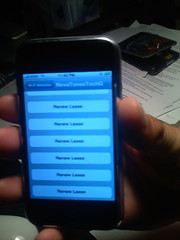I found an awesome iPhone bug today.
I was able to reproduce this bug on other iPhone's by assuming the following....
- You are using a 802.11g access point.
- You are using security, specifically WPA enabled using TKIP.
- You are already connected to your access point.
To reproduce the bug follow the steps below...
- Goto Settings on the home screen.
- Select Wi-Fi
- Select the ">" for your connected Access Point.
- Goto BootP tab.
- Goto Static tab.
- Goto DHCP tab.
- Scroll to the bottom of the screen.
- Press the Renew Lease button.
- Confirm by pressing the Renew Lease button again from the popup.
- Repeat steps 8 and 9 to grow your buttons!
 feed
feed